Publisher's description
Leawo Free MKV to iPod Converter is a totally free iPod converter that can easily convert common and DRM protected MKV to iPod MP4 and into popular audio formats file, such as MPEG to iPod, WMV to iPod, AVI to iPod, MP4 to iPod, 3GP to iPod, video to mp3, etc. Thus you can easily enjoy any formats video on iPod, iPhone, and Apple TV Portable players in excellent quality for free.
KEY FEATURES of Leawo Free MKV to iPod Converter:
1. 100% MKV to iPod Freeware.
2. Converts MKV to iPod: MPEG to iPod, WMV to iPod, AVI to iPod, MP4 to iPod, 3GP to iPod, etc.
3. Convert MKV to MP4 for other players: MKV on iPod, MKV on iPhone, MKV on Apple TV, etc.
4. Convert MKV to audio file: MKV to mp3, MKV to aac, MKV to m4a, etc.
5. Trim video to retain a short duration. (PRO)
6. Crop video to extract the video black margins. (PRO)
7. Set audio and video effects: video brightness and contrast, audio volume. (PRO)
8. Better output video quality.
9. Support batch MKV to iPod conversion.
10. Merge video files at random.
11. Upload video to YouTube directly.
12. Capture beautiful thumbnails to set as Wallpaper.
13. User-friendly and easy-to-use interface.
14. Fast conversion speed and excellent output quality.
15. No machine performance requirement for video conversion.
KEY FEATURES of Leawo Free MKV to iPod Converter:
1. 100% MKV to iPod Freeware.
2. Converts MKV to iPod: MPEG to iPod, WMV to iPod, AVI to iPod, MP4 to iPod, 3GP to iPod, etc.
3. Convert MKV to MP4 for other players: MKV on iPod, MKV on iPhone, MKV on Apple TV, etc.
4. Convert MKV to audio file: MKV to mp3, MKV to aac, MKV to m4a, etc.
5. Trim video to retain a short duration. (PRO)
6. Crop video to extract the video black margins. (PRO)
7. Set audio and video effects: video brightness and contrast, audio volume. (PRO)
8. Better output video quality.
9. Support batch MKV to iPod conversion.
10. Merge video files at random.
11. Upload video to YouTube directly.
12. Capture beautiful thumbnails to set as Wallpaper.
13. User-friendly and easy-to-use interface.
14. Fast conversion speed and excellent output quality.
15. No machine performance requirement for video conversion.


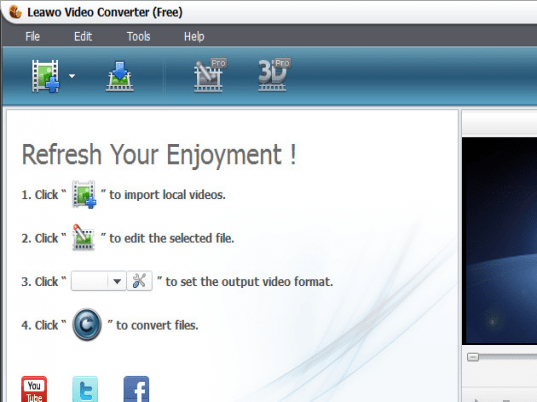
User comments